Automatic Timeout Warning
If a user is logged in to Vision360 but has not recorded any data or moved the mouse for a specified amount of time, for security purposes, they are automatically logged out. This time period is set up by the In Practice Systems Limited deployment team.
An Automatic Timeout Warning message displays before log out, but if no action is taken the process continues.
To update the time the warning displays for:
Note - You must be a System Administrator to access Settings from Vision360.
- From Vision360, select Settings
 .
. - The Settings screen displays:
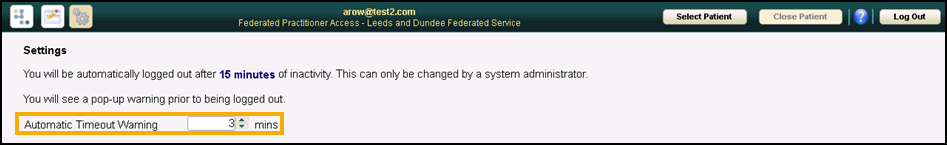
- In Automatic Timeout Warning, enter the time span you want the warning to display for, you can use either the arrows or simply over type the current time.Note - The time entered for the Automatic Timeout Warning cannot be less than one minute.
- Select Save Settings
 to save.
to save.
Note - To print this topic select Print  in the top right corner and follow the on-screen prompts.
in the top right corner and follow the on-screen prompts.